View to subscriber ratio
Calculator that tells you how well you convert YouTube viewers into subscribers.
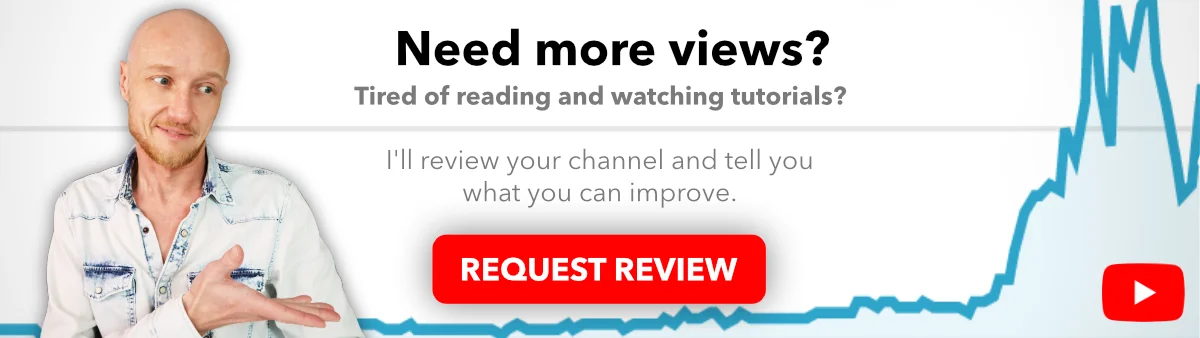
| options | default | description |
|---|---|---|
| autoplay=1 | 0 | Starts playing automatically (depends also on browser setting) autoplay=1 is play automatically |
| controls=0 | 1 | No buttons to control the video like start and volume. controls=0 is no controls |
| end=67 | 0 | Video stops playing at 67 seconds (1 minute and 7 seconds). The generator on this page converts minutes to seconds for you. |
| fs=0 | 1 | Hide the full screen button. fs=0 is no button |
| loop=1 | 0 | The video loops (doesn't always work) loop=1 is loop video |
| modestbranding=1 | 0 | Disable the YouTube logo in player controls. modestbranding=1 is no logo |
| start=65 | 0 | Video starts playing at 65 seconds (1 minute and 5 seconds). The generator on this page converts minutes to seconds for you. |
<iframe
width="560" height="315"
src="https://www.youtube.com/embed/ABCDEFGHIJ?&loop=1">
</iframe>
<iframe
width="560" height="315"
src="https://www.youtube.com/embed/ABCDEFGHIJ?&autoplay=1">
</iframe>