Fixing: “file bigger than 2mb” error – resize a youtube thumbnail (with video)
.jpg)
Written by: Dexxter Clark
The problem
Sometimes when you upload a thumbnail to YouTube, you get error “file bigger than 2mb”, here’s how to fix it.The problem is, that the file size of your image file is too big.
There are 3 ways to fix this:
1) reduce the resolution of the image, so it has less pixels
2) choose another file format that stores the image in a more effective way
3) reduce the quality of the image
1. Reduce the file size
In tools like Photoshop, Gimp, Affinity Photo and Canva you can either resize the image.The best resolution for a YouTube thumbnail is 1920x1080.
(not 1280x720 like many websites claim, including Google’s own weblog).
This is the optimal resolution for the algorithm to “read” what is in the thumbnail (see demo here what Google reads from your thumbnail).
2. Choose another file format
YouTube allows you to upload 3 image formats: PNG, GIF and JPEG.Each has it’s own strengths and weaknesses.
PNG
PNG gives the best image quality of these 3 options.However, when an image gets big (high resolution) or has a lot of colors it quickly exceeds the limit of 2MB.
PNG doesn’t support compression to reduce file size.
GIF
GIF is the worst of the 3 options.GIF images only support 265 colors (most images need 16 million colors).
GIF animations are not supported.
The hover-over animations are automatically generated by YouTube.
GIF doesn’t support compression to reduce file size.
JPEG
JPEG is the best option.Images can contain 16 millions colors and because of the compression JPEGs can easily stay within the limit of 2MB.
3. Reduce the image quality
With JPEG images you can reduce the image quality to reduce the file size.But be aware, but when selecting a higher compression ( < 85% ) can lead to bad image quality.
Conclusion
To solve the 2MB error:Use a JPEG image with a resolution of 1920x1080.
The image compression should be higher that 85% to get a good quality image.
When you are serious about YouTube and want to take it to the next level, take a look at my video training program: Viral Strategy.
The program takes you step-by-step through the process of getting views, subscribers and going viral.
For new creators I included a module that guides you step-by-step through the process of starting, creating and setting up a YouTube channel.
Worth reading
1000 YouTube subscribers - how long does it take? REAL data
How long does it take to get 100 subscribers on YouTubeYour first 100 subscribers are a the hardest to get, the next 100 will be much easier ...Read article
The sneaky NEW hack to rank #1 on YouTube in 2026
[VIDEO] I consistently rank videos on the number 1 spot in YouTube Search, not because of keywords, or using a keyword research tool!I’m using ...Read article
What are the most popular types of YouTube videos?
If you are looking for the most popular categories of YouTube videos to determine what kind of YouTube videos you should make, you are in ...Read article
How long does it take for a youtube video to get views?
In short: 3 months, but there are exceptions to this rule. I’ve had videos (that I considered “dead”) rank after a year, others took ...Read article
How long should a youtube video be in 2026 (with examples)
[VIDEO] What is the ideal length for a YouTube video? How long should your YouTube videos be? In this article I tell you why the numbers in so-called ...Read article
.jpg)
.jpg)
.jpg)
.jpg)
.jpg)