How to change a YouTube banner 2024 – step by step (with video)
.jpg)
Written by: Dexxter Clark, 08-11-2023
Here’s how you change the channel header image of your YouTube channel on your desktop computer.Logged in?
Make sure you are logged in.If you see your channel icon at the top right corner of the screen, you are logged in.
When you are not logged in, you’ll see a button that says: “sign in”.
When that is the case, you need to click on “sign in” and provide your login credentials.
Once logged in
- Click on: your channel icon (right top corner of the screen)
- Click on: YouTube Studio
- You are now brought to YouTube Studio
- Click on: “Customization” (menu on the left side of the screen)
- Click on the tab: “Branding” (middle tab at the top of the screen)
- Scroll down to the section called: “Banner image”
- Click on: “Change”
- Select on your computer the image you want to upload.
- The image needs to be at least 2048x1152 pexels and be 6MB or less
- Select “open”
- YouTube will upload the image to YouTube
- Now it will show the image you uploaded with the guidelines for different devices.
In the screen you see, you can crop the image.
In the download section you can find a Photoshop template with these guidelines. - Click on: “done”
- Click on: “publish” (right top corner of the screen)
It can take a while for the change to be visible on YouTube.
Especially with smaller channels it can take few hours.
YouTube prioritizes changes to large channels to propagate faster to all local servers around the world.
When you are serious about YouTube and want to take it to the next level, take a look at my video training program: Viral Strategy.
The program takes you step-by-step through the process of getting views, subscribers and going viral.
For new creators I included a module that guides you step-by-step through the process of starting, creating and setting up a YouTube channel.
Worth reading
Is it too late to start a YouTube channel in 2024?
Absolutely not! 2024 is perfect to start a new YouTube channel. In this article I tell you exactly why. You might think that YouTube is ...Read article
How to Get More Views on YouTube in 2024
We all want more views on Youtube, if it’s 2024 or it’s next year. But getting there requires some tactic and blindly posting video ...Read article
How NOT to grow on YouTube - 12 ways to destroy your channel
You probably Googled this question and got the same answers over and over again. So, I want to take a different approach. Instead of telling ...Read article
Best YouTube channel name ideas 2024 (+ lists)
In this article 5 actionable steps way to find an amazing YouTube channel name AND a list of 500+ cool channel names up for grabs. Also ...Read article
5 steps to choose the best topic for your YouTube channel 2024
In this article I describe a path in five easy actionable steps to find the perfect YouTube channel idea in 2024. Not a list of what you ...Read article
.jpg)
.jpg)
.jpg)
.jpg)
.jpg)