3 YouTube analytics hacks that got me 2.6M views
.jpg)
Written by: Dexxter Clark
Hack #1
The first metric is the view to subscriber ration which isn`t in YouTube Analytics at all, but with a little hack you can get a overview.This metric tells us how valuable viewers think your video is.
If they clicked on subscribe, they want to see more content like this.
So you make videos around the same topics:
1) you make videos that viewers actually enjoy
2) you simply gain more subscribers per video.
To see the view to subscriber ratio you have to export your Analytics to google sheets.
Go to:
- your Channel Analytics in YouTube Studio
- “advance mode” (top right corner of the screen)
- make sure the column “views” and “subscribers” is present, if not, add it via the plus icon in the table header.
- Click on the export icon in the (top right corner). It looks like an arrow down.
- Select “google sheets”
- Wait a few seconds, but the data will open in Google sheets.
- Add a column
- enter the formula to divide subscribers by views * 100 (=F2/D2*100) (assuming that F2 is subscribers and D2 is views)
- if Sheets asks to “auto fill” click “yes”
- right click on the table header and “sort by sheet Z-A”
This gives us an overview of the best converting videos, with the best ones on top.
If you want to calculate the view-to-subscriber ratio for just 1 video, or your whole channel, it is easier to use the view to subscriber ratio calculator on this site.
What is a good view-to-subscriber ratio?
- > 2% good
- 1-2% ok
- < 1% needs improvement
Hack #2
The second Analytic metric is hiding in plain sight in between video groups in YouTube Analytics, I`m not sure why they did their best to hide it.With groups you are able to you make comparisons between groups of content, like: all the videos with a blue thumbnail, all the videos with about cows.
And you can even make comparisons between dates, like all the videos with blue thumbnails in 2023 compared to 2024.
But instead of groups we are going to look at the performance in the first 24 hours.
This tells us how well our core audience responds to our video.
In other words: how good is the topic of the video or your title/thumbnail.
Because if you know that, you can make more videos like this.
Because they are probably into more videos.
If your core audience responds well, it pushes new videos out to more new viewers.
Go to:
- your Channel Analytics in YouTube Studio
- “advance mode” (top right corner of the screen)
- “compare to” (top right corner of the screen)
- “video performance first 24 hours” (top right corner of the screen)
- You can select another date range if you want (top left corner of the screen)
Hack #3
The third metric is a metric that YouTube actually removed.They gave us an overview, but you can still see it on an individual video level.
This metric tells us how well you retained viewers in the beginning of your video.
This tells us 2 things:
- how good our intros are
- How well your title and thumbnail set the right expectation for viewers.
- how many viewers click,
- how many viewers watch (make it to the end of the video) and
- how many viewers return to your videos.
- how viewers click: since we can now see a preview when we hover over a video
- how many viewers make it to the end of the video: the more viewers you retain in the beginning more viewers make it to the end of the video
- making viewers return: by selling your next video in your end screen, you can make viewers watch more videos than they originally intended.
It is useful to make a spreadsheet with that data for your last 100 videos to see what works best.
To give some context:
Average Percentage viewed at 30 Secs:
- > 80 % good
- 70-80% ok
- < 70% needs improvement
Take this with a grain of salt because every niche is different, but at least you have something to shoot for.
You intro also helps to improve your overall audience retention.
Here I have a complete guide to improve your audience retention.
When you are serious about YouTube and want to take it to the next level, take a look at my video training program: Viral Strategy.
The program takes you step-by-step through the process of getting views, subscribers and going viral.
For new creators I included a module that guides you step-by-step through the process of starting, creating and setting up a YouTube channel.
Worth reading
Is it too late to start a YouTube channel in 2024?
Absolutely not! 2024 is perfect to start a new YouTube channel. In this article I tell you exactly why. You might think that YouTube is ...Read article
How to Get More Views on YouTube in 2024
We all want more views on Youtube, if it’s 2024 or it’s next year. But getting there requires some tactic and blindly posting video ...Read article
How NOT to grow on YouTube - 12 ways to destroy your channel
You probably Googled this question and got the same answers over and over again. So, I want to take a different approach. Instead of telling ...Read article
Best YouTube channel name ideas 2024 (+ lists)
In this article 5 actionable steps way to find an amazing YouTube channel name AND a list of 500+ cool channel names up for grabs. Also ...Read article
5 steps to choose the best topic for your YouTube channel 2024
In this article I describe a path in five easy actionable steps to find the perfect YouTube channel idea in 2024. Not a list of what you ...Read article
.jpg)
.jpg)
.jpg)
.jpg)
.jpg)