How to put a video on youtube homepage 2026
.jpg)
Written by: Dexxter Clark
With YouTube home,
YouTube tries to predict what a viewer is likely to watch.Getting your videos on the YouTube Home Page has everything to do with producing binge-watchable content.
In this article: How can we “hack” that YouTube algorithm by making content that viewers WANT to watch and by making binge-watchable content.
YouTube has different discovery algorithms, like trending, notifications, subscriptions tab, recommended, search and Home.
YouTube Home is together with Suggested and YouTube Search the most important traffic source for a YouTube channel.
Understanding a specific algorithm is crucial for quick growth of a channel.
This article is dedicated to do just that.
What is YouTube home?
Let’s first look at what home is, so we can better understand how to get in there.The goal of YouTube is to make money with ads.
So the first page you see when you go to youtube.com is the YouTube Homepage, with a collection of videos that YouTube thinks that the viewer is most likely to watch.
More videos watched is more money earned.
If we can contribute to that, YouTube will reward us for that in terms of promotion.
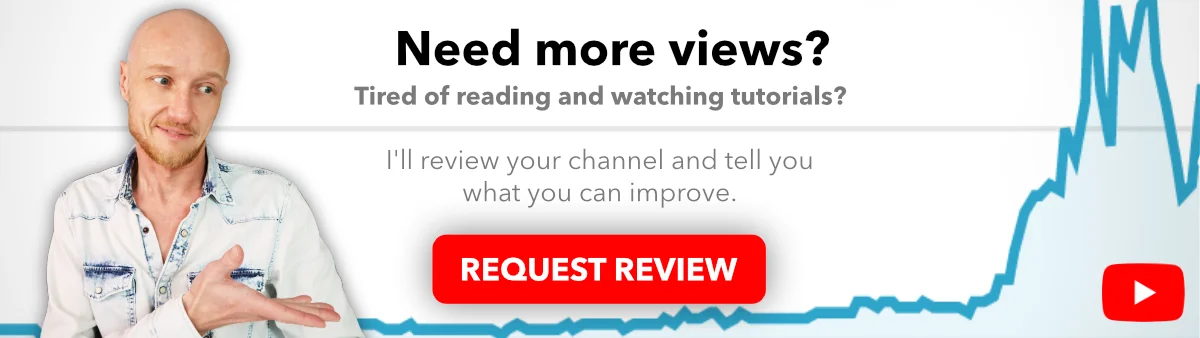
This recommendation on the homepage is based on your interests, which is largely based on what your watched previously, but also the interests that your Google profile gathered like:
- past search history (of YouTube and Google),
- emails in your Gmail account
- the contents of your documents on Google Docs
- your past website visits with Google Chrome (desktop and mobile)
- The notes you took, texts you send (and everything else you did) on your Android phone, including photos you took, your GPS location and all the contacts (including phone numbers) in your Android phone
- Everything you did with your Chrome book
- The Google ads you clicked on a website or YouTube
- The websites that you visited that had Google Analytics or Google ads in-stalled
- And every other Google service you use, which I forgot to mention here
Google’s Eric Schmidt stating that users cannot have any reasonable expectation to privacy when using Google products, is kind of troubling.
You can easily that the YouTube homepage is completely different when you use the incognito mode in your web browser.
YouTube has absolutely no idea what to serve you and does only suggestions based on your geographic location, probably extracted from your IP address.
What kind of videos can you expect to see on your YouTube homepage?
- Videos
of the channels that you are subscribed to
- Videos
of channels you are not
subscribed to, in order of importance:
- channels
you often watch (you don’t have to be subscribed to these
channels)
- what
other viewers watched with similar interests
- What
your friends watched (extracted from the contacts in your Android
phone)
- What
other viewers
in your geographic area watched
- channels
you often watch (you don’t have to be subscribed to these
channels)
It’s a little bit like on Amazon: ”people bought also”, but this is much more advanced.
Where can you find YouTube Homepage Analytics?
You can find data in your YouTube Analytics:- Go
to: YouTube Studio
- Click
on “Analytics” (left menu on the screen)
- Click
on “Advanced” (top right corner of the screen
- Click
on the tab: “traffic source” (top of the screen)
- Click
in the shown list on “browse features”
Triggering YouTube Home: most likely to watch
You might think that notifications or subscriptions tab are the most important for subscribers, but that is not true.YouTube Home promotes not only your existing videos that YouTube thinks viewers are interested in, but also acts as a notification system for your new videos.
This means that you need to give your subscribers a reason to watch your new videos as well.
If your new video is received well by your subscribers (subscribers click and watch the video), the YouTube Home Articial Intelligence (AI) will learn from this and will push it out to more viewers.
So it is important to make videos that viewers are actually interested in and not making content for the sake of having a new video.
But of course, also an enticing video title and thumbnail are super important.
But what would your viewers (mainly subscibers) like to watch?
Aha! We can find that out in a magical place called YouTube Analytics.
YouTube Analytics: Suggested videos “hack”
When viewers click from a video of the competition to yours, there are quite likely to be interested in the topic of both videos.We can find out what viewers watched before they came to your channel by looking at the suggested videos in YouTube Analytics.
- Go to: YouTube Studio
- Click on “Analytics” (left menu on the screen)
- Click on “Advanced” (top right corner of the screen
- Click on the tab: “traffic source” (top of the screen)
- Click in the shown list on “suggested videos”
When you know this, you can make a video similar or related in topic, but better than that of the competition.
For example: when the video of the competition is about the most beautiful fireworks, you could make a video about the best Chinese fireworks, how to light fireworks, what components make different fireworks colors, etc …
YouTube Analytics: Most subscribers “hack”
People are most likely to subscribe when they like a video.If we know what videos drove the most subscribers, we can make more videos around the same topic.
- Go to: YouTube Studio
- Click on “Analytics” (left menu on the screen)
- Click on “Advanced” (top right corner of the screen
- Click on the tab: “Video” if it isn’t selected yet (top of the screen)
- Click on blue plus (+) icon and select “subscribers gained” if there isn’t a column already called “subscribers”
- Click on the column header “subscribers”
Look at the videos on the top of this and see if you can more video similar or related in topic.
We are not done yet, we can take this a step further!
We know what videos drove the most subscribers in raw numbers.
But that does not necessarily mean, that those videos convert subscribers best by ratio.
If a video with a 1000 views converts 200 subscribers is that by ratio better than a video with 2000 views that converts 200 subscribers:
With a little trick involving Google Sheets we can find out which video convert best by ratio.
- In
the videos-tab in YouTube Analytics in which we viewed the most
subscribers earlier (including subscriber column)
- Click
on the download icon (arrow down with dash) (top right corner)
- Choose
in the menu: “Google Sheets”
- Now
Google Sheets opens in a new tab
- Add
a column to the right (right click on the most right column header
and choose in the menu: “insert 1 right”)
- We
are going to divide the number of subscribers by the views on a
given video and multiply that by 100.
This gives us a percentage of viewers that subscribe after watching the video.
How we can do this:
- Type
the is-symbol (=) in the cell of third line from the top in the
newly created column
- Click
on cell with subscribers on the same line in the column called
“subscribers”
- Type
backslash ()
- Now
click on the cell with “views” on the same line
- Type:
star 100 (*100)
- Press
Enter
- Type
the is-symbol (=) in the cell of third line from the top in the
newly created column
- We
can copy/paste (ctrl-c / ctrl-v) this formula to other lines in the
newly created column (if the auto-fill doesn’t suggest it).
- Click
on the column header of the newly created column and select “sort
sheet Z – A”
These subscribers subscribed because of this content, so they are very likely to enjoy a new video similar or related in topic.
YouTube Analytics: Most liked “hack”
What we can do with subscribers, we can also do with likes.We do exactly the same as above, but instead of “subscribed” make sure to add the column “likes”.
Export to Google Sheets like earlier, but instead of dividing subscribers by views, divide likes by views.
Triggering YouTube Home: binge watchable content
Key to triggering YouTube Home is to make viewers watch more of your content.Entice them to watch more videos by making binge watchable content.
This is good for your session watch time, which leads to more promotion by the algorithm on YouTube and YouTube Suggested.
YouTube is all about keeping viewers longer on the platform (that sells ads).
If you can contribute to that, YouTube will reward you for that.
Also viewers are much more likely to subscribe after they watched more videos.
We want to “program” the YouTube algorithm by giving it a path that a lot of viewers will follow.
This is how AI works: feed it repeating patterns, and it will learn from that.
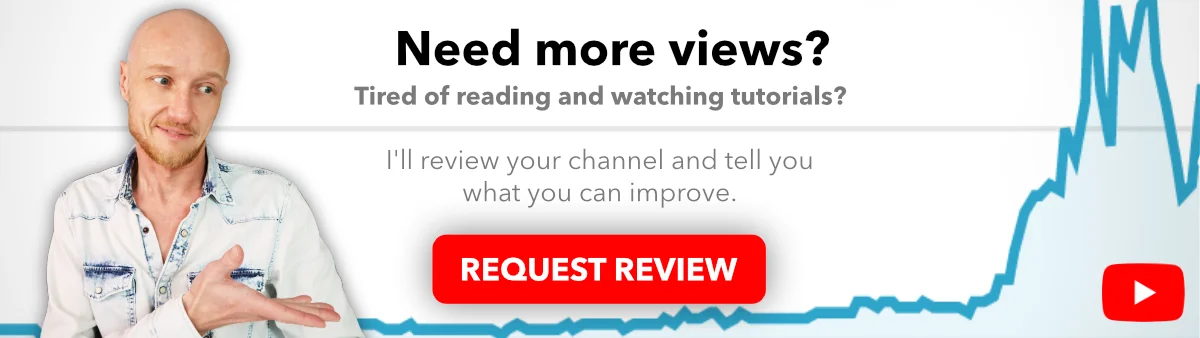
Bigger channels have the advantage of channel authority, which is the amount of gathered watch time on their channel.
This “programming” is much easier for them, because these channels put more weight in the scale because of their channel authority.
But that doesn’t mean that you can’t do it as a small channel as well.
I’ve clicked around on a channel of a subscriber of the Social Video Plaza YouTube channel with only 50 subscribers.
That was 4 weeks ago and I still get suggestions on my home page for that channel for videos I did not watch.
You probably also have discovered channels of which you really enjoyed the content and watched multiple videos.
Suddenly your YouTube Home is full of videos of that channel.
The YouTube algorithm detected that you enjoy the content, so it serves you more of that channel.
This is exactly what we want to achieve!
Let dive into some tangible things we can do make this happen:
Similar content
I talked about how you can find these (earlier in the article), so I won’t dive into it here.For example: if a viewer searched for how to groom a dog, they might also be interested in a video about the best scissors to groom a dog.
You can maybe do a series about a topic
Vids on channel
Make sure that your channel has actually videos to recommend.Uploading 5 videos will not work, 25 will not work.
I’m talking about at least a 100 videos, preferably more (the more the better).
This is why it’s my mission to get to the first 100 videos on a channel as quickly as possible.
After all, compared to 25 videos, with 100 videos you increase the chance to blow up by 4 times!
The more quality (!!!) content you have on your channel, the more chance you have to be discovered.
Prepare your channel to blow up.
Evergreen content
Evergreen content is content that is relevant for a longer time.News is only relevant a day, maybe a week, a month at best.
Choose to make content that is relevant at least 3 – 5 years.
A mobile phone review is old within a year.
Explaining how a mobile phone works, is relevant for 10 years.
This also means that you get ad revenue for videos that are 10 years old.
Building a content library with evergreen content builds up channel authority faster, because the views you gain from a new video stacks on top of the steady amount of views you already have on old videos.
Playlists
A lot of YouTube creators misunderstand playlists.Playlist are not a way to organize content, but for sets (or series) of 3 to 10 videos that your viewers can watch in consecutive order.
So, Make playlists by topic and give it the name of the end result, so it is clear what the viewer gets out of playlist by watching the list completely.
Don’t put 100 videos in a list, because nobody is going to watch 100 videos.
End screens
Of all the methods I describe in this article, using end-screens is probably one of the most effective ways to get viewers to watch more of your videos.An end-screen is the thumbnails you can add in the last 20 seconds of a video.
You can add videos to an end-screen, but even better the playlists I talked about before.
If you are smart, you refer to videos that converts to subscribers well or have a high average view duration.
It works best if you do a call to action to watch the video.
I’ve seen Click Through Rates as high as 25% with a very enticing pitch for another video.
For example: in a video with the top 5 best computers of brand X.
At the end of the video I said: “but, don’t buy computers for brand X, I’ll explain in this video why”.
Cards
Besides end-screens, you can also use video cards (those little i-icons in the top right corner of a YouTube video.End-screens generally perform better than cards, but nevertheless, 1 view is still 1 view that you don’t have to steal from the competition.
Refer to other videos
I heavily refer to other videos on my channel in the middle of a video, because I want people to watch more of my content.I often put links to other videos in the video description and in a pinned comment.
The more references you have to other videos, the more likely that it takes other videos with it when one video blows up.
Again, prepare your channel to blow up.
Till the end
Try viewers to stay until the end of the video.This is expressed in YouTube Analytics as Average Percentage Viewed.
A high APV is a positive sign to the algorithm that viewers enjoy your content.
The more positive signals that the algorithm gets that the viewer like the content, the more likely other videos are to show up on YouTube Home of that viewer.
Other positive signals are: likes and comments.
Also, don’t let viewers know that your video is over.
A lot of creators take 2 minutes to say goodbye: “I hope you liked”, “that’s it”, “like subscribe, comment”, etc …
This is problematic because viewers leave the video before it is over.
How can you refer viewers to other videos in your end-screen when they never reach it?
The best way to prevent this is to keep delivering value while your end-screen is already showing.
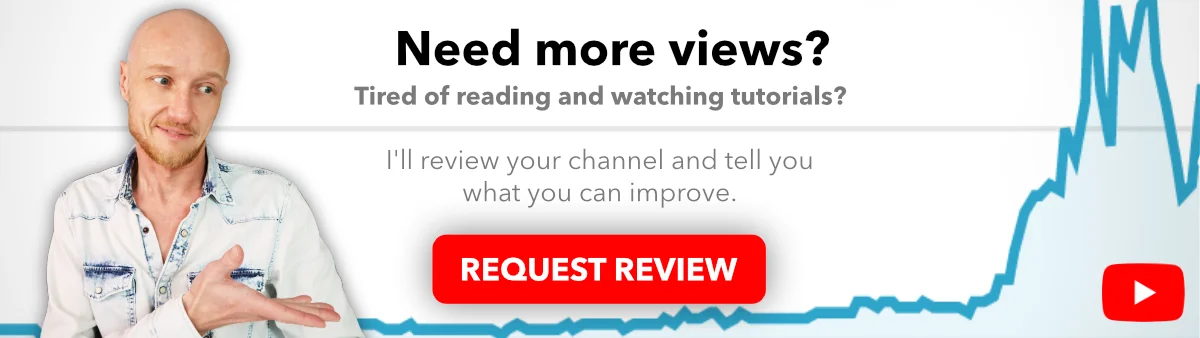
Be clear in topic of video
YouTube can only recommend other videos based on relevancy if it does know what your video is about.Make it easy for the algorithm: be clear in the thumbnail, title, video description and speech of your video what your video is about.
The video title is probably one of the most important factors to determine the topic of a video.
Enticing titles is important (see article on viral video titles), but use also target keywords.
Keep the title short, truncated titles perform not very well (use the character counter on this site), we want humans to click (not the algorithm).
The algorithm reacts to human behavior when promoting a video, not the other way around.
I still see creators not filling out their video description.
Putting your social media handles in the video description doesn’t tell the YouTube anything about the content of your video.
If you are struggling with your description, read my article about: what to put in your video description.
YouTube reads titles in thumbnails and it recognizes objects in thumbnails.
Also YouTube transcribes your video and just like Google, uses the text for the search engine.
When you are serious about YouTube and want to take it to the next level, take a look at my video training program: Viral Strategy.
The program takes you step-by-step through the process of getting views, subscribers and going viral.
For new creators I included a module that guides you step-by-step through the process of starting, creating and setting up a YouTube channel.
Worth reading
1000 YouTube subscribers - how long does it take? REAL data
How long does it take to get 100 subscribers on YouTubeYour first 100 subscribers are a the hardest to get, the next 100 will be much easier ...Read article
The sneaky NEW hack to rank #1 on YouTube in 2026
[VIDEO] I consistently rank videos on the number 1 spot in YouTube Search, not because of keywords, or using a keyword research tool!I’m using ...Read article
What are the most popular types of YouTube videos?
If you are looking for the most popular categories of YouTube videos to determine what kind of YouTube videos you should make, you are in ...Read article
How long does it take for a youtube video to get views?
In short: 3 months, but there are exceptions to this rule. I’ve had videos (that I considered “dead”) rank after a year, others took ...Read article
How long should a youtube video be in 2026 (with examples)
[VIDEO] What is the ideal length for a YouTube video? How long should your YouTube videos be? In this article I tell you why the numbers in so-called ...Read article
.jpg)
.jpg)
.jpg)
.jpg)
.jpg)