YouTube tags are a MYTH in 2026 – here’s PROOF
.jpg)
Written by: Dexxter Clark
I have good news and bad news.The bad news: YouTube tags don’t work anymore.
The good news: everyone still thinks they do (I will tell you later why that is good).
In this article I’ll tell AND SHOW you WHY YouTube tags aren’t working anymore in 2026.
Everyone who claims in blogs and YouTube videos that YouTube tags work, clearly never tested it.
Let’s dive into YouTube tags.
What are YouTube tags?
You can add tags to a YouTube video.A tag is a piece of text that helps the YouTube algorithm understand what your video is about.
You can add multiple tags to your video as long as the total character limit of all tags doesn’t exceed the limit of 500 characters.
Adding tags to your YouTube video serves two purposes:
- YouTube can understand the relevancy between videos (similar videos would have the same tags, right?)
- YouTube tags help YouTube search determine relevancy to a search term
For example:
If my video teaches beginners about music production, I could use the following tags (separated by comma):
music production, music production for beginners, music production tutorial, music production tips, music production tips and tricks, etc...
There is one big problem with tags: abuse.
If your video is about churches in Spain and your tags say: “bikini, babe, beaches, cocktail, flip flops”, YouTube thinks that your videos is about beaches & babes, NOT about churches.
Tags are used for search and suggested videos.
If a viewer clicks on a video about beaches and babes, it expects to see a video about beaches & babes, not churches in Spain.
This is a bad viewer experience.
YouTube is all about viewer experience to keep advertisers happy.
A very old trick to get views is to copy all tags from a viral video.
This way your video would show up as a suggested video when watching the viral video.
Are YouTube tags the same as hashtags?
No, YouTube tags were used for relevancy for search.You input tags in the tag box on the video page in YouTube Studio.
You input hashtags in the video description box on the video page in YouTube Studio.
Hashtags are used for dedicated hashtag search (not to confuse with regular YouTube search).
Hashtag search has a focus on content freshness instead of channel authority, in contrast to regular YouTube search.
You can rank for hashtag search as a small channel for competitive keywords.
Also hashtags can’t contain spaces, while YouTube tags could.
Hashtags have to lead with the hashtag-sign (#).
What do YouTube hashtags look like?
Some examples:
- #youtubealgorithm
- #learnmusicproduction
- #dexxterisacooldude
What do YouTube tags look like?
The same examples in tag form:
- YouTube algorithm
- learn music production
- Dexxter is a cool dude
Are YouTube tags important in 2026?
No (99%), but a tiny bit yes (1%). Let me explain.In 2015 YouTube started using Google brain.
As you might know Google is the owner of YouTube and Google Brain is the artificial intelligence algorithm search algorithm of Google.
Google knows a thing or two about search and abuse of search results.
YouTube started analyzing videos by a computer algorithm to determine the content of the video.
YouTube probably uses a version of the Google Cloud Video Intelligence algorithm.
This algorithm goes through your video frame by frame and generates its own tags based on the content of the frame.
Combined with speech recognition, facial recognition (and a bunch more), YouTube can tell pretty accurately what is said and shown in the video.
I suggest you check out the tech demo of Video Intelligence to get a feeling of how deep this thing goes and how accurate it is: https://cloud.google.com/video-intelligence/
I wrote an article about the different YouTube algorithms, check it out if you are interested: https://www.socialvideoplaza.com/en/articles/what-is-the-youtube-algorithm-hack
The algorithm maybe wrong sometimes, but it never lies to YouTube to get views in contrast to a content creator.
If the algorithms are so accurate, why use tags?
Exactly!
The first hint that tags are not important anymore, is the upload flow.
In the window that uploads your video prominently displays:
- title
- thumbnail
- description
Tags are tucked away under a click-to-see-more button.
If tags indeed were so important, why aren’t they shown prominently like the title, description and thumbnail?
The second hint that Google gives you (not YouTube), when you type in a search term, it sometimes serves you YouTube videos.
Often a related section is highlighted in the videos.
Google apparently knows exactly WHERE in the video your search query will be answered.
It can do that because the algorithm knows exactly from second to second what is in the video.
It is not because of the tags or timestamps in the description, I checked to make sure.
The third “hint” came from Todd from YouTube, said unofficially (https://www.youtube.com/watch?v=S0N6nC7heqc&start=115) that tags don’t matter anymore and you shouldn’t spend much time on tags.
Title, thumbnail and description are far more important.
Also, in this video by Tim Schmoyer, Todd from YouTube repeats this again.
He says: “focus on title, thumbnail and description”.
In another video, Tom from YouTube repeats this statement again
Also Tom says: “focus on title, thumbnail and description”.
The final nail in the coffin of this myth you can find in the official Google documentation at https://support.google.com/youtube/answer/146402?hl=en.
This states:
"Tags can be useful if the content of your video is commonly misspelled. Otherwise, tags play a minimal role in your video`s discovery."
It is not the case that tags are completely useless.
But its relevancy is dramatically decreased over the years.
If it was used to determine relevancy and search for 50% (the other 50% would be title and description) before 2015, it is now reduced to 1% (in YouTube search and Google search even 0% as we will found out later in the article).
Of course I’m making this number up, because YouTube won’t disclose actual numbers, and if they did, they could change on a weekly (if not daily) basis.
Let’s test YouTube tags
Let’s say that we doubt if YouTube is telling the truth.Let’s put YouTube’s claims to the test.
I test 4 scenarios:
- uploading a video with no tags
- adding a unique tag in 1 bad performing video – to test search
- adding a unique tag in 1 good performing video - test search
- adding a unique tag in 2 well performing videos - test relevancy
Here are the results:
1. Uploading a video with no tags
The video went live and it performed well (5/10 of my last uploads).
The video shows up in search and judging by the suggested videos, YouTube got the topic right.
It’s hard to say if the video would have performed better with tags included, because I have no baseline, nor can I create one.
You can’t upload the same video again and expect a reliable result: subscribers might click off when they notice that they have seen the video already, which hurts further promotion in the algorithm.
I also can’t upload the video in a year, because the channel has gained more subscribers and watch time (= channel authority), so YouTube will promote it more.
What can conclude from this test?
The video didn’t fall flat on its face without tags.
2. Adding a unique tag in 1 bad performing video (test: search)
To test tags in YouTube search, I added the unique tag “lk0P3fd” to a 11 month old very bad performing video.
I added a unique tag so the results are not skewed by competition of other channels.
YouTube search displayed “no search results”.
YouTube didn’t even show suggestions, not even 1 video (not even our own).
That says a lot about tags and search.
3. Adding a unique tag in 1 good performing video (test: search)
To test tags in search with a good video, I added the unique tag “jop2dsa” to a 2 month old very well performing video.
Maybe YouTube will treat a good performing video differently.
YouTube search displayed “no search results” again.
I tested it 29 days later, but still no search result.
I also tried Google, but no luck either.
We all know that Google will sniff the tiniest digital fart you let go on the internet.
EVEN GOOGLE didn’t “smell” it!
I tested it 29 days later, but also in Google still no search result.
These tests show clearly that tags aren’t used for search anymore, not at all, not even a little bit.
4. Adding a unique tag in 2 well performing videos videos (test relevancy)
To test relevancy (suggested videos), I added the unique tag “QC0NP45rbu” to 2 unrelated well performing videos.
I used unrelated videos so the tag is the only factor that connects the 2 videos.
The video doesn’t show up in the end screen as “recommended for viewer”.
It also doesn’t up as recommended video in the “up next’ section of the watch page.
Even if tags would work, other videos were just more related and the power of tags is very weak.
To be honest I wasn’t surprised by the results of all of these tests, YouTube did “warn” us after all.
But I had a little bit of “hope” for a unique tag on a good performing video.
So, everyone shouting in YouTube videos and blogs that tags are so important, never even bothered to test it for themselves.
How do YouTube tags work in 2026?
1. To spy on competition
There are thousands (if not millions) of creators who think that tags are still important.Use that to your advantage.
You can see what tags they are using in their video.
If you make a video on the same topic, it can help you out with ideas for topics in the video or keywords to use in title, thumbnail, description and subtitles.
Who can see YouTube tags?
Everyone ...
- with a tool that has access to the YouTube API (Application Programming Interface) can read YouTube tags
- with HTML knowledge that clicks on “view source code” in his internet browser
2. Help the algorithm understand
Give the algorithm a hint and context about the video content.Use this for difficult or ambiguous words that the algorithm could misinterpret or misspell.
For example:
I made videos about DJ software. The name of the software is one word (instead of 2 separate words) spelled with a “k” instead of a “c”.
What YouTube “understands” you can find in the auto generated subtitles.
In this case the subtitles consistently showed 2 words with a “c”, correcting the subtitles and add tags helped the algorithm understand the video content.
Frequently Asked Questions regarding tags
What YouTube tags to use?
I wouldn’t bother to search for YouTube tags for the reasons I mention in this article.But if you do want to add them: brands, names of words that can be misunderstood or misspelled.
If you are a new channel, maybe some keywords you are targeting with your video.
What YouTube tags get more views?
YouTube tags that get more views are so 2014.Don’t use tags to get more views, make quality content.
The YouTube algorithm will figure it out if you have a good title, description and thumbnail.
How many YouTube tags should I use?
In most videos 0 (yes, zero) in 2026!It`s not 2015 anymore.
For reasons I explained in this article.
How many YouTube tags can you have?
There is no limit to the amount of YouTube tags you can use.However there is a total limit of 500 characters for all tags combined.
So technically you can use a maximum of 500 tags of one character long, although useless.
But again, why bother with tags in 2026?
Are YouTube tags public and visible?
Yes, you can see tags in the HTML code of the YouTube watch page.If you are less tech-savvy, you can use a browser plugin like TubeBuddy or Keywords Everywhere, those tools read the video tags.
Don’t bother with tags in 2026, spend your effort on title, description and thumbnail.
Where do YouTube tags appear?
On the video watch page for the trained eye.If you click “view source code” in your browser you can see the HTML code.
In the HTML code are your YouTube tags.
Since tags don’t matter in 2026, don’t bother.
Where to put YouTube tags?
In the dedicated tag-box on the video page in YouTube studio.But I would suggest not to use tags anymore in 2026, focus on title, description and thumbnail instead.
Read the rest of this article to find out why.
Where to find YouTube tags?
YouTube tags are basically keywords.You can find them by using YouTube or Google search (auto complete).
Tools like TubeBuddy or Keywords Everywhere, can also show video tags.
But don’t bother searching for tags for reasons I mentioned in this article.
Why aren’t my YouTube tags working anymore?
YouTube doesn’t use tags anymore in 2026.Tags were often abused by creators so YouTube switched to AI to determine the content of a video together with your title, description and thumbnail.
Read this article to find out more.
Did YouTube get rid of tags?
YouTube did get rid of tags for YouTube search, because A.I. replaced tags.Since 2015 tags are only used for misspelled words.
But my guess is, tags is going to replaced real soon: next week, next month or next year.
Focus time and energy on title, thumbnail and video description.
Do tags on YouTube get more views?
YouTube replaced tags in 2015 for A.I. and therefore have no effect on views.They do matter for misspelled words.
Focus time and energy on title, thumbnail and video description.
Conclusion
Tags are not important anymore, but they can help a little bit, they can nudge the algorithm little bit in the right direction if needed.Title, description and thumbnail (in that particular order of relevance) are for more important for relevancy and search.
If you start a new channel and YouTube has absolutely no idea what the channel is about, you should use tags.
Every little bit can help to get you going.
One key lesson I learned from the tests is to not bother at all using keywords, unless I want to correct misspellings.
The videos from YouTube employees I referenced in this article are from way back in 2018, even then they didn’t matter anymore.
One of the key elements of Artificial Intelligence is learning.
I think that the YouTube algorithm learned over the years and tags are becoming less and less relevant as time goes by.
If you ‘d ask me to look in a crystal ball, I’d say that tags are removed entirely from YouTube in a couple of years.
If you still have doubts about the usefulness of tags, I suggest you put it to the test yourself.
When you are serious about YouTube and want to take it to the next level, take a look at my video training program: Viral Strategy.
The program takes you step-by-step through the process of getting views, subscribers and going viral.
For new creators I included a module that guides you step-by-step through the process of starting, creating and setting up a YouTube channel.
Worth reading
1000 YouTube subscribers - how long does it take? REAL data
How long does it take to get 100 subscribers on YouTubeYour first 100 subscribers are a the hardest to get, the next 100 will be much easier ...Read article
The sneaky NEW hack to rank #1 on YouTube in 2026
[VIDEO] I consistently rank videos on the number 1 spot in YouTube Search, not because of keywords, or using a keyword research tool!I’m using ...Read article
What are the most popular types of YouTube videos?
If you are looking for the most popular categories of YouTube videos to determine what kind of YouTube videos you should make, you are in ...Read article
How long does it take for a youtube video to get views?
In short: 3 months, but there are exceptions to this rule. I’ve had videos (that I considered “dead”) rank after a year, others took ...Read article
How long should a youtube video be in 2026 (with examples)
[VIDEO] What is the ideal length for a YouTube video? How long should your YouTube videos be? In this article I tell you why the numbers in so-called ...Read article
.jpg)
.jpg)
.jpg)
.jpg)
.jpg)